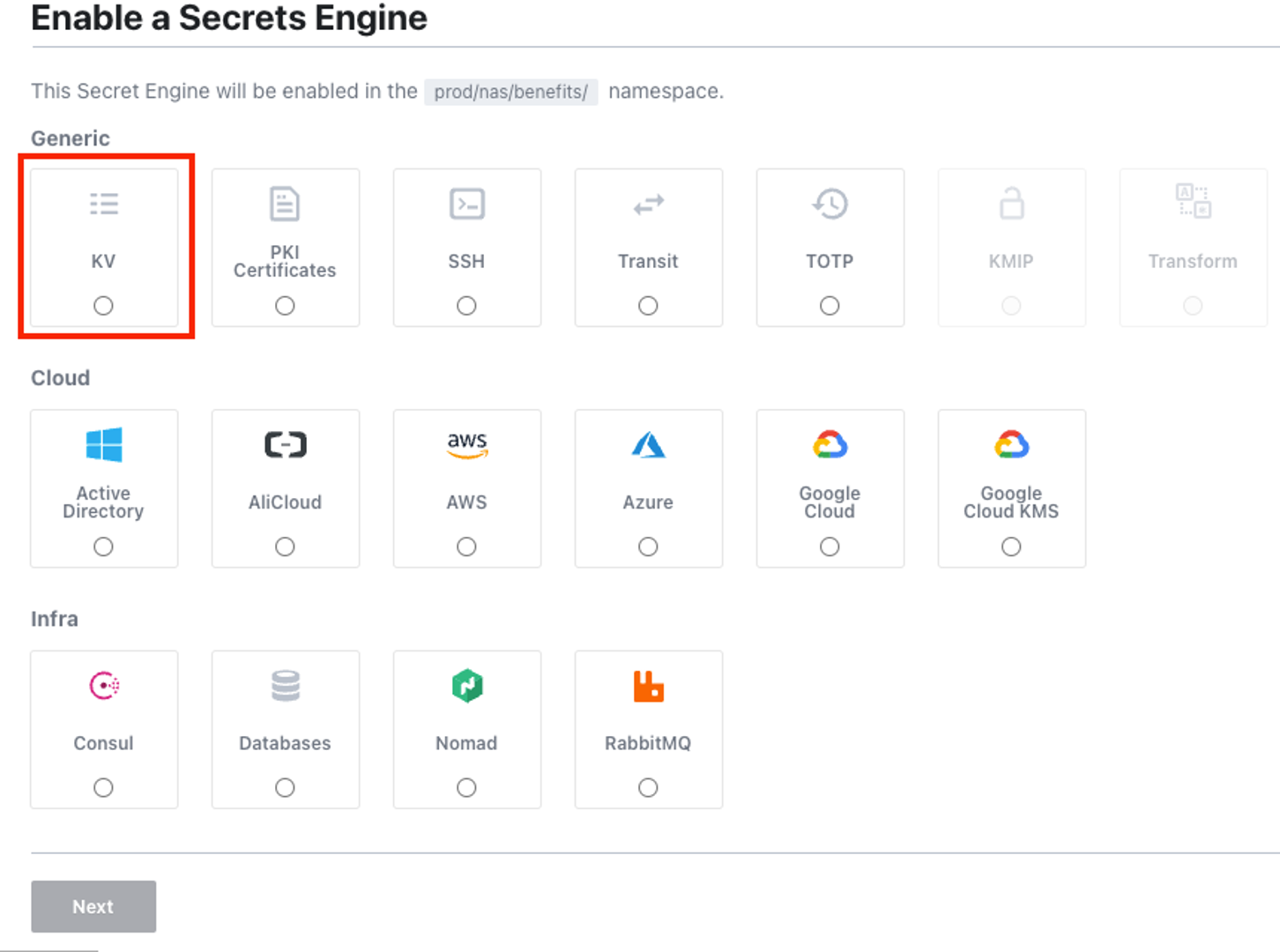Embedding-Based Summarization and Document Redaction

Introduction Large text documents often contain repetitive or redundant information that can be removed to produce a more concise summary. In machine learning and natural language processing, one effective approach to identify such redundancy is through the use of **vector embeddings** and **cosine similarity**. By breaking a document into smaller chunks (sentences or paragraphs) and representing each chunk as a high-dimensional embedding vector, we can quantitatively measure the semantic similarity between any two chunks. High similarity scores indicate overlapping or repetitive content. This forms the basis of an automated summarization technique: detect clusters of similar chunks and remove the less important ones, thereby **reducing the document length** without losing key information. The same principle can be extended to **document redaction** in a multi-document scenario. For example, given two documents, we can identify portions of one document that substantially overlap with c...