Send mass personalized HTML emails with embedded images using Gmail & Yahoo for free
There are several plugins that are available to send mass emails, run email campaigns etc. The problem is they are not free, and if they are free they impose limits on the number of emails or insert their advertisement in the mail body. However, they are pretty intuitive and super easy to use. But paying money for such a simple service, at least I do not want to do it if it's just for sending greeting cards without any business motive.
So I created Java based desktop utility with a decent GUI. This utility is available for free at
http://rationalminds.net/download/massmailer/2.0/RationalMassMailer.jar
Since you will be putting contacts and above all your Gmail username and password in the tool, I thought to increase your confidence it will be better to make the code readable and downloadable. The source code is available on Github at https://github.com/vbhavsingh/RationalMassMailer
For security reasons, I am listing MD5 and SHA1 checksums for the original build that is downloadable from my portal. Be aware source code is open for compile and redistribution, so bad guys can steal your vital information by putting bad builds. Match the following hash codes in case you want to eliminate doubts and in my advice you should do it.
MD5: 6a9c2b7fa20bdd283b7712057f52f7b3
SHA : e6488c4e4aecf55a1296f6be05a7b9f9cd42bb02
Below is a little guide to help you with the tool. The tool itself contains a brief help section. It is very easy to use the tool.
Requirement:
Additional Software: JAVA 1.8
Operating System: Desktop based operating systems like Windows, Mac or Linux
This tool will not work with proxy configurations, use direct internet connection.
Rick click the jar file and choose option "open with Java"
So I created Java based desktop utility with a decent GUI. This utility is available for free at
http://rationalminds.net/download/massmailer/2.0/RationalMassMailer.jar
Since you will be putting contacts and above all your Gmail username and password in the tool, I thought to increase your confidence it will be better to make the code readable and downloadable. The source code is available on Github at https://github.com/vbhavsingh/RationalMassMailer
For security reasons, I am listing MD5 and SHA1 checksums for the original build that is downloadable from my portal. Be aware source code is open for compile and redistribution, so bad guys can steal your vital information by putting bad builds. Match the following hash codes in case you want to eliminate doubts and in my advice you should do it.
MD5: 6a9c2b7fa20bdd283b7712057f52f7b3
SHA : e6488c4e4aecf55a1296f6be05a7b9f9cd42bb02
Below is a little guide to help you with the tool. The tool itself contains a brief help section. It is very easy to use the tool.
Requirement:
Additional Software: JAVA 1.8
Operating System: Desktop based operating systems like Windows, Mac or Linux
This tool will not work with proxy configurations, use direct internet connection.
Rick click the jar file and choose option "open with Java"
- Select a contact file from your system. Contact file must be in CSV format and must contain a header row. The header field "Email" is mandatory and must contain the emails of your recipients. If the file is not proper format, the tool will show relevant errors. Below is the sample of a valid CSV file. You can have multiple header fields, you will be able to access headers field in your subject line and mail body as {{fieldname}}. E.g. {{FirstName}} in the subject line will translate to "David" for the first email and likewise will follow for other emails.
- You can choose any 3 attachments for your email. They can be the image or anything else too. If you provide an image, the tool will automatically identify them and you can show them inline at any place in your email. suppose you upload 2 images, you can identify them as <img src="cid:0"> and <img src="cid:1"> in your HTML email body at any place of your liking.
- When you provide all required details "Send Test Email", the tool will send back the message to yourself. However, since the testing does not require contact file placeholders like {{fieldname}} will not be replaced with any value.
- Once you hit "Send Emails" button the engine will start. In case you want to cancel midway, simply kill/ close the application. The button will become disabled to avoid any mistaken duplicate send. In case you want to resend, you have to restart the application.
- You are free to change the rate of emails sent per minute, even if the program is running.
- Pause and Resume functionality.
Tab "Activity Log" will show you the logs of your activity in a given session, as to whom the mail is sent, what the error etc.
Note: This software does not copy, save, transmit or log username, password and contact details.
For license agreement visit http://www.binpress.com/
Note: This software does not copy, save, transmit or log username, password and contact details.
For license agreement visit http://www.binpress.com/
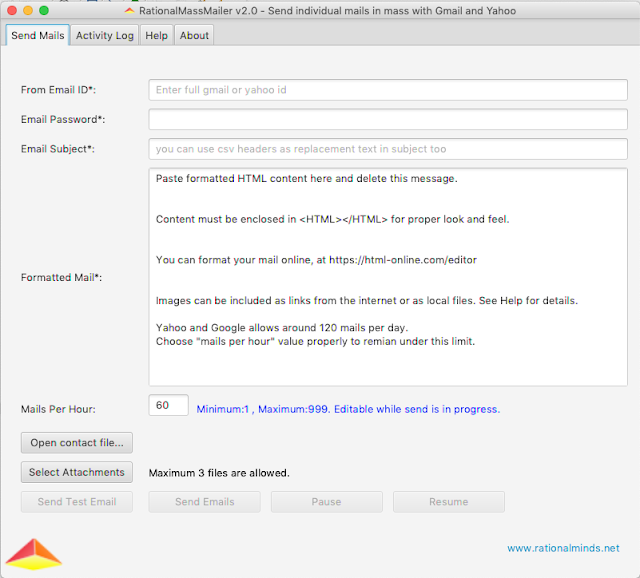


Comments
Post a Comment