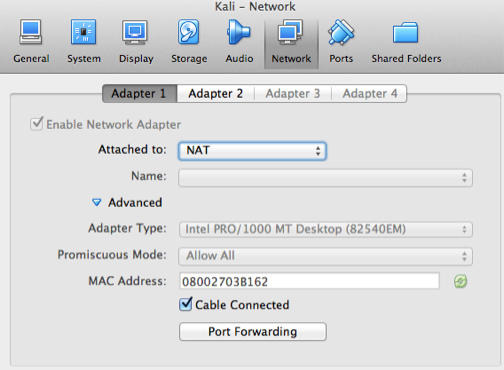find a jar file by the name of class
A utility to find the text from archives. This strain is specifically useful for finding the particular jar file if it contains the given class. Use it freely on any Unix and Linux platform. for f in `find $1 -name "*.jar"` do if [ `jar tf $f | grep "class" | sed 's|/|.|g' | grep $2 | wc -l` -gt 0 ] ; then echo $f fi done Example usage: $ ./jarFinder . com.ibm.ws.webservices.engine.description.OperationDesc Output ./libs/Lib/com.ibm.ws.runtime.jar ./libs/Lib/com.ibm.ws.runtime.jar